What is the full form of NVSP- nvsp full form
NVSP stands for National Voter’s Service Portal. It’s a website launched by the Election Commission of India to simplify the voting process for Indian citizens.
About NVSP stands for National Voter’s Service Portal
The National Voter’s Service Portal (NVSP) is an initiative by the Election Commission of India (ECI) to streamline the electoral process and facilitate voter-related services online. It serves as a one-stop platform for citizens to access various electoral services efficiently.
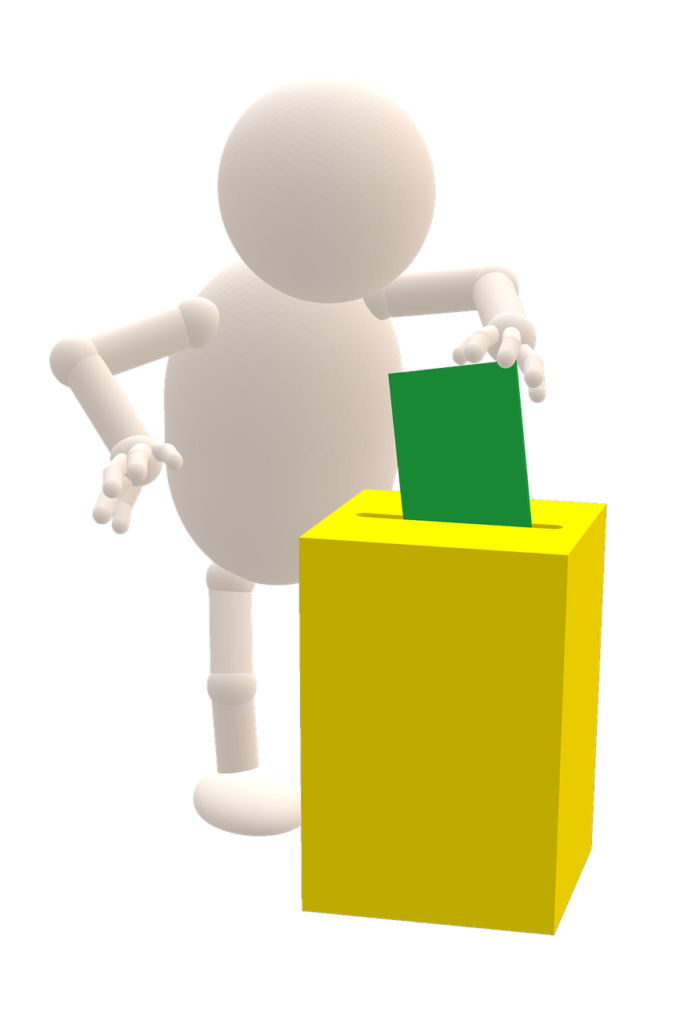
Purpose of NVSP
NVSP aims to simplify and expedite voter-related processes, ensuring wider participation in democratic elections. It provides services such as voter registration, correction of details, checking voter ID status, and more.
Registration Process
- Online Registration: Citizens can register themselves as voters online through the NVSP website by filling out the necessary forms and submitting required documents.
- Offline Registration: For those without internet access, offline registration facilities are available at designated locations like Electoral Registration Offices.
Services Provided by NVSP
- Voter ID Card Application: NVSP allows citizens to apply for a voter ID card online, eliminating the need for physical visits to electoral offices.
- Correction of Voter ID Details: In case of any errors in voter ID details, individuals can rectify them through the NVSP portal.
- Deletion or Transposition of Name: NVSP enables users to delete or transpose their names from one constituency to another seamlessly.
Checking Voter ID Status
Citizens can easily verify the status of their voter ID applications through the NVSP website by entering essential details.
Procedure for Address Change
NVSP provides a straightforward process for changing the address on a voter ID card, ensuring accurate representation in electoral rolls.
How to Download Forms
Users can conveniently download various voter-related forms from the NVSP portal, simplifying the application process.
Helpline and Grievance Redressal
NVSP offers robust support services and grievance redressal mechanisms to assist citizens facing issues with the electoral process.
Importance of NVSP in Democracy
NVSP plays a crucial role in strengthening democracy by promoting electoral participation and ensuring the integrity of the electoral process.
Security Measures
The portal incorporates stringent security measures to safeguard voter information and prevent unauthorized access.
NVSP App
With the NVSP mobile application, citizens can access voter services on their smartphones, enhancing accessibility and convenience.
Promotion of Electoral Participation
NVSP actively promotes electoral participation through awareness campaigns and outreach programs, encouraging citizens to exercise their voting rights.
Future Developments
The NVSP continually evolves to adapt to changing technological landscapes, with plans for further enhancements and improvements in voter services.
Conclusion
In conclusion, the National Voter’s Service Portal revolutionizes the electoral landscape in India by providing citizens with convenient access to essential voter-related services. Its user-friendly interface, coupled with robust security measures, ensures a seamless experience for all users.
voting process for Indian citizens
Understanding the Voting Process for Indian Citizens
Voting is not just a right but also a responsibility for every eligible citizen in a democratic nation like India. The voting process in India is governed by the Election Commission of India (ECI), ensuring fair and transparent elections across the country. Here’s a step-by-step guide to help Indian citizens navigate through the voting process:
1. Voter Registration:
Before participating in elections, citizens need to ensure they are registered as voters. The eligibility criteria for voter registration include being a citizen of India, 18 years of age or above, and possessing valid proof of identity and address. Registration can be done online through the National Voter’s Service Portal (NVSP) or offline by visiting the nearest Electoral Registration Office.
2. Checking Voter ID Status:
After registering as a voter, individuals can check the status of their voter ID application through the NVSP website. This helps ensure that their voter details are correctly entered into the electoral rolls.
3. Voter ID Card:
Once the registration process is complete and verified, eligible voters receive a Voter ID Card, also known as the Elector’s Photo Identity Card (EPIC). This card serves as proof of identity and is essential for casting votes during elections.
4. Electoral Rolls:
Before each election, the Election Commission updates the electoral rolls to include eligible voters. Citizens must ensure their names are listed correctly in the electoral rolls of their respective constituencies.
5. Polling Booth Information:
The Election Commission announces the polling dates and locations well in advance of the elections. Registered voters can find their designated polling booths either online through the ECI website or by checking their Voter ID Card.
6. Casting Vote:
On the day of the election, voters visit their designated polling booths. Upon arrival, they need to present their Voter ID Card to the polling officials who verify their identity. After verification, voters are given a ballot paper or directed to an Electronic Voting Machine (EVM) to cast their vote in secret.
7. Voting Process:
In the case of using a ballot paper, voters mark their choice by stamping or using the provided symbol against the candidate’s name. For EVMs, voters press the button corresponding to the candidate of their choice. It’s crucial to verify that the vote has been cast correctly before leaving the polling booth.
8. Indelible Ink:
After casting their vote, voters’ fingers are marked with indelible ink to prevent them from voting again in the same election.
9. Observing Election Code:
During the election period, citizens must adhere to the Model Code of Conduct issued by the Election Commission. This code regulates behavior to ensure free and fair elections.
10. Post-Election Process:
After the voting process is complete, the votes are counted, and the results are declared by the Election Commission. Winning candidates are then elected to represent their constituencies.
Voter id Download
- You must be registered on the NVSP portal. If you haven’t already, you can sign up https://www.nvsp.in/.
- Your mobile number must be linked to your voter ID registration.
Downloading e-EPIC:
- Visit the NVSP website: https://www.nvsp.in/
- Login using your registered mobile number and password.
- Click on the “E-EPIC Download” tab.
- Choose whether to enter your EPIC number (Voter ID number) or the Form Reference Number you received while applying.
- Enter the selected ID number, your state, and click “Search”.
- The details of your voter ID will be displayed. Click on “Send OTP” to receive a verification code on your registered mobile number.
- Enter the OTP and click on “Download e-EPIC”.
Your e-EPIC will be downloaded in a PDF format. You can save it on your device or print it for reference.
Logging in to NVSP:
- Q: How do I log in to NVSP?
- A: Visit the National Voters’ Service Portal (https://voters.eci.gov.in/) and use your registered mobile number or EPIC number (Voter ID number) along with your password and a one-time password (OTP) sent to your phone for login.
Downloading Voter List:
- Q: Can I download the voter list from NVSP?
- A: No, NVSP doesn’t offer full voter list downloads due to privacy concerns. However, you can search the electoral roll by name or voter ID on your state’s election commission website.
Checking Voter ID Card Online:
- Q: How do I check my voter ID card details online?
- A: You can’t download a replica of your voter ID card directly, but you can verify your registration status and details on NVSP. Login and use the “Search Electoral Roll” option by entering your EPIC number or other information.
Tracking Voter ID Application Status:
- Q: How can I track the status of my voter ID application?
- A: Login to NVSP using your registered credentials. There should be a “Track Application Status” section where you can enter your reference number to see the application’s progress.
Downloading e-EPIC (Voter ID):
- Q: Can I download a soft copy of my voter ID card (e-EPIC) through NVSP?
- A: Yes! Login to NVSP and look for the “E-EPIC Download” tab. You can download your e-EPIC in PDF format after verification using a one-time password sent to your phone.
FAQs
- Can I register as a voter online through NVSP?
- Yes, NVSP offers online voter registration services for eligible citizens.
- How can I check the status of my voter ID application?
- You can verify the status of your application on the NVSP website by entering relevant details.
- Is it possible to correct errors in my voter ID details through NVSP?
- Absolutely, NVSP allows users to rectify any errors in their voter ID details easily.
- What should I do if I need to change my address on my voter ID card?
- NVSP provides a simple procedure for changing the address on your voter ID card.
- Does NVSP have a mobile application?
- Yes, NVSP offers a mobile application for users to access voter services on their smartphones.
Additional Notes:
- Ensure your mobile number is linked to your voter ID registration for most NVSP services.
- Contact your local election office for any issues or if you require a printed copy of the voter list for your area (restrictions might apply).
I hope this FAQ helps! Remember, for the most reliable information, refer to the official National Voters’ Service Portal (https://voters.eci.gov.in/) and your state’s election commission website.
